
7 Tips to Optimize Your WordPress Website for Mobile Users
Web design and web development methods should take care of website performance optimization. Here in this blog, we will be focusing on how to optimize a WordPress website for mobile users.
Mobile has a clear lead as the medium through which the maximum number of traffic comes to a website. This actually points to the need to optimize your website for mobile users.
Some of the most explicit reasons to make your WordPress website mobile responsive are as below:
· People are browsing the internet more through tablets and mobile devices with smaller screens (51% of global internet usage stems from mobile devices.)
· When your website adapts to different devices it helps in boosting sales by attracting more people to your site
· It improves visitor retention and search placement
After reading this blog, you will get insights into how your WordPress websites can be made more mobile responsive, and mobile-friendly through some web design and web development tips. Hiring a WordPress development expert will be of great help in this direction. Leading WordPress development companies like GetMySites can help you make your website mobile responsive.
7 Web Development Methods to Make Your WordPress Website Mobile-Responsive
1. Test if your WordPress website is mobile-friendly
Before you take any action towards making your site mobile responsive, it’s prudent to know the number of visitors you are getting from mobile devices. You can do it with Google Analytics. If you are curious to know the degree of mobile-friendliness, test your site with Google Mobile-Friendly Test. It will show you if your website is mobile-friendly or not. And if it’s not mobile-friendly, you will get to know the issues to be fixed to make it right. You can even follow the traditional method of checking your WordPress website on several devices.
2. Get a Responsive WordPress Theme
Picking up a responsive WordPress theme is the major step to making your website mobile-friendly. You can avoid the effort of running a custom mobile site along with your traditional desktop site if you choose a mobile-optimized WordPress theme. The theme will transform the content to fit diverse screen sizes in an alluring way. Most of the themes available from the WordPress theme directory are mobile responsive, but paying a paid theme can be very beneficial for better results and appeal.
In case, if you want to maintain your custom web design and want to transform it as mobile-responsive, the best way to do it is by hiring an experienced web designer.
3. Use plugins for mobile-optimized content
You can integrate the best plugins from the WordPress plugin repository if you don’t want to go for theme set up. But themes do a better job in delivering a pleasant mobile-responsive user experience. Through plugins help with a mobile-friendly version of your WordPress site, customization is very difficult.
4. Use optimized images to improve website loading time
WordPress development should take care to improve the site loading time by optimizing images. Mobile users prefer quick-loading websites. If you are using many large-size images, your website will take too long to load making mobile users frustrated.
Google has made page speed a ranking factor in mobile search through Speed Update. Optimizing your website will boost its performance as well as user interaction.
Below are some simple steps to improve page loading speed:
· Integrate WordPress caching plugins to improve performance and make your website load faster. It does it by helping the WordPress site to skip several steps in the whole page generation process when lots of visitors use the site at the same time.
· Use a Content Delivery Network (CDN) that helps cache content at the network edge.
· Compress the images and large-size files
· Use minimum code
· Update your website to keep vulnerabilities and security issues at bay
5. Do away with full-screen pop-ups
To follow a mobile-friendly web design and web development procedure, avoid using full-screen pop-ups. You might have implemented full-screen pop-ups with an impressive call to action to engage desktop users. But this might be the single most thing to drive your mobile users away from your business.
Keep the following pointers in mind while designing pop up for WordPress mobile-responsive websites.
· Design your pop-ups as a non-obstructive element.
· It should be easy to close with a highly visible close button.
6. Select a reliable web host
Choosing an unreliable web host can be disastrous to all your efforts to make your WordPress website mobile optimized. Opting for a shared hosting plan is not a wise choice if you have a dedicated website. Pick a dedicated web hosting. Choose a hosting plan that offers speed and ample resources. Your chosen web host should consistently ensure performance and minimal downtime.
7. Make your website SEO-friendly
Consider mobile SEO to ensure that your WordPress website looks great and functions properly on mobile devices. This ensures that the search engine crawlers can effortlessly steer through your website. There are some handy plugins and themes to improve the SEO of your WordPress website. Keep in mind that mobile-friendly websites can easily outrank non-mobile-friendly sites in mobile search results.
Conclusion:
All these mobile responsive steps are going to be beneficial in making your WordPress development efforts worthwhile. But, you shouldn’t stop after implementing these steps. It’s an ongoing process. You need to keep on observing your site’s performance on both mobile and desktop. When deviations are observed, tweak your site to ensure better performance. Get in touch with us to know more about it and to hire expert WordPress development experts.
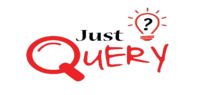
Leave a reply