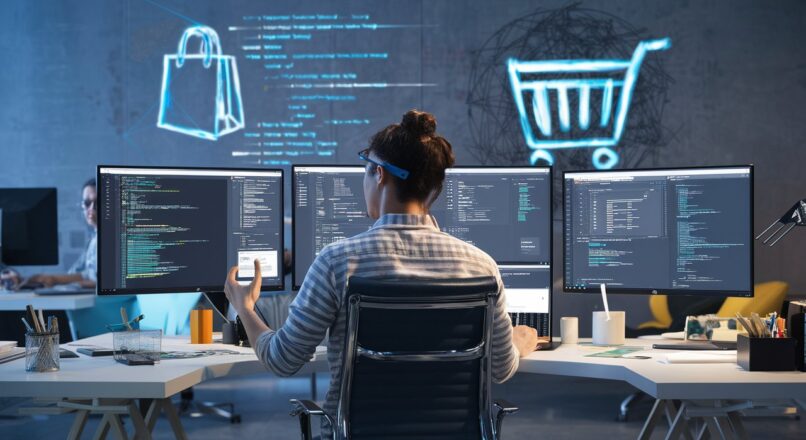
E-commerce Success: The 15-Step Shopify Development Checklist You Need
Starting an eCommerce business is an exciting journey, but ensuring your Shopify store is set up for success can feel overwhelming. With so many details to consider, where do you even begin? That’s where a comprehensive checklist comes in handy. This article will walk you through a 15-step Shopify development checklist, helping you navigate the essentials to create a store that not only looks great but also functions seamlessly. Whether you’re doing it yourself or planning to hire Shopify developers, this guide is your roadmap to eCommerce success.
Step 1: Define Your Brand Identity
Your brand identity is more than just a logo or a color scheme; it’s the story your business tells. Start by defining your brand’s voice, mission, and values. Ensure that your Shopify store reflects this identity through its design and content. This step sets the foundation for everything else, so take the time to get it right.
Step 2: Choose the Right Shopify Plan
Shopify offers different plans, each tailored to various business needs. Assess your budget, expected traffic, and the features you require. While it might be tempting to start with the basic plan, consider your growth potential and whether upgrading might be necessary down the road. If you’re unsure, consulting with Shopify web services can provide clarity.
Step 3: Select a Suitable Theme
The theme you choose sets the tone for your store’s design. Shopify has a wide range of free and paid themes. Focus on finding one that aligns with your brand’s identity and offers the functionality you need. A well-chosen theme can significantly enhance user experience and conversion rates.
Step 4: Customize Your Store’s Design
Once you’ve selected a theme, it’s time to make it your own. Customize the layout, fonts, and colors to match your brand. Don’t go overboard with design elements—simplicity often leads to better usability. If you’re not design-savvy, hiring Shopify developers can help ensure your store looks professional.
Step 5: Optimize for Mobile
More than half of online shoppers use mobile devices, so ensuring your Shopify store is mobile-friendly is crucial. Test your store on various devices to ensure it’s responsive and user-friendly. This might seem like a no-brainer, but it’s a step that’s often overlooked.
Step 6: Set Up Essential Pages
Every eCommerce store needs a few essential pages: Home, About Us, Contact, Privacy Policy, and Terms of Service. These pages build trust and provide necessary information to your customers. Make sure they’re easy to navigate and clearly written.
Step 7: Organize Your Product Catalog
Your product catalog should be organized logically, making it easy for customers to find what they’re looking for. Use clear categories and tags, and ensure product descriptions are detailed and accurate. Quality images are a must, as they often drive purchasing decisions.
Step 8: Configure Payment and Shipping Options
Set up your payment gateways and shipping options. Shopify supports a variety of payment methods, so choose the ones that best suit your audience. Similarly, your shipping options should be clear and fair. If you’re shipping internationally, consider using apps that integrate with your Shopify store to streamline the process.
Step 9: Implement SEO Best Practices
Search engine optimization (SEO) is vital for driving organic traffic to your store. Optimize your product titles, descriptions, and images with relevant keywords, including ‘Hire Shopify Developers’ and ‘Shopify web services’. Additionally, ensure your site structure is SEO-friendly with clean URLs and a logical hierarchy.
Step 10: Set Up Google Analytics and Facebook Pixel
Tracking your store’s performance is crucial for growth. Set up Google Analytics to monitor traffic, user behavior, and conversions. Similarly, the Facebook Pixel can help you track ad performance and retarget customers. These tools provide valuable insights that inform your marketing strategies.
Step 11: Enable Customer Reviews and Testimonials
Customer reviews build trust and influence purchasing decisions. Enable reviews on your product pages and encourage satisfied customers to leave feedback. Testimonials on your homepage or a dedicated reviews page can also add credibility to your store.
Step 12: Set Up Email Marketing
Email marketing is a powerful tool for nurturing customer relationships and driving repeat sales. Integrate an email marketing platform with your Shopify store and set up automated campaigns, such as welcome emails, abandoned cart reminders, and promotional offers.
Step 13: Test the Checkout Process
A seamless checkout process is essential for conversions. Test your checkout process to ensure it’s straightforward and free of friction. Look out for any issues that could cause customers to abandon their carts, such as confusing instructions or unexpected fees.
Step 14: Launch Your Store
Once everything is set up, it’s time to launch! Before going live, double-check everything—from product listings to payment gateways—to ensure there are no glitches. Announce your launch through social media, email, and any other channels you use.
Step 15: Monitor and Optimize
Your work doesn’t end with the launch. Regularly monitor your store’s performance using the tools you’ve set up. Pay attention to customer feedback, and be prepared to make adjustments as needed. Whether it’s tweaking your SEO strategy or refining your product offerings, continuous improvement is key to long-term success.
Conclusion
Building a successful Shopify store requires careful planning and attention to detail. By following this 15-step checklist, you’ll be well on your way to creating an eCommerce site that’s not only visually appealing but also user-friendly and optimized for conversions. Whether you’re doing it yourself or considering hiring Shopify developers, this guide ensures you have the essentials covered. Effective web development practices pave the way for a thriving online business.
This checklist is not just about ticking boxes; it’s about setting the foundation for a successful eCommerce venture. Remember, the key to success is not just in the setup, but in the continuous effort to improve and adapt to your customers’ needs. Now, go ahead and start building your dream store!
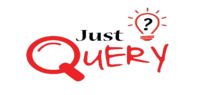
Leave a reply