
Unlocking Creativity: Designing Epic Levels in Geometry Dash
Geometry Dash isn’t just about mastering challenging levels, it’s also a platform for creativity and expression. Designing your own levels can be a rewarding experience, allowing you to share your unique ideas and challenge players around the world. Here are some tips to help you create epic levels that stand out.
1. Start with a Concept
Before diving into the level editor, take some time to brainstorm your concept. What theme do you want to explore? Whether it’s a fast-paced action level or a serene, melodic experience, having a clear vision will guide your design choices.
2. Master the Level Editor
Familiarize yourself with the tools and features available in the level editor. Experiment with different objects, backgrounds, and triggers to understand how they work together. The more comfortable you are with the editor, the easier it will be to bring your ideas to life.
3. Focus on Flow and Timing
A well-designed level should have a natural flow that keeps players engaged. Pay attention to the timing of jumps and obstacles. Make sure players can anticipate challenges while still feeling a sense of excitement. Test your level frequently to fine-tune the pacing.
4. Incorporate Music
Music is a vital component of any Geometry Dash level. Choose a track that complements your design and enhances the overall experience. Syncing gameplay elements with the beat can create a dynamic atmosphere that keeps players immersed.
5. Add Unique Elements
Think about incorporating unique gameplay mechanics or visual elements that set your level apart. This could include custom triggers, intricate designs, or themed obstacles. Surprising players with innovative features can make your level memorable.
6. Seek Feedback
Once you’ve created your level, share it with friends or the Geometry Dash community for feedback. Constructive criticism can provide valuable insights and help you improve your design. Be open to suggestions and willing to make adjustments.
7. Promote Your Level
After finalizing your creation, don’t hesitate to promote it! Share your level on social media, forums, and within the Geometry Dash community. Engaging with other players can lead to more visibility and appreciation for your work.
Conclusion
Designing levels in Geometry Dash is an exciting way to express your creativity and engage with the community. By starting with a strong concept, mastering the editor, focusing on flow, and incorporating music, you can create epic levels that challenge and inspire players. So, unleash your imagination and start designing who knows, your level might just become the next big hit!
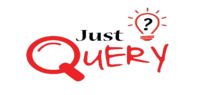
Leave a reply