How to Reset HP Ink Tank Wireless 419?
For those users who want to know how to reset HP ink tank wireless 419, we have come up with simple instructions. Firstly, turn off your HP printer and disconnect it from the power source for about 20 to 30 seconds. After the specified time, reconnect your printer and turn it on. Now, keep pressing the Resume button for at least 20 seconds, and soon the Attention light will turn on. Now, after releasing the Resume button, you will see that your printer is restored to the factory default setting.
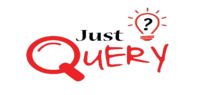
Leave an answer